I’ve been shooting landscapes since 2012, starting on a cold February 2012 with just my Nikon D7000 camera shooting hand held to now owning a vast array of some rather expensive kit, Ill try and give you some Top Tips for Landscape Photography.

Top Tips for Landscape Photography
The Right Camera
The only reason I purchased my Nikon D7000 was familiarity. I had used Nikon’s before from the D1H, D1X, and the D200 so I knew how they operated and where the controls were, given the same choice again now that I know more about photography and landscape photography would I choose the same camera again for landscape photography? No I wouldn’t!
Lets look at some quick factors, please also bear in mind these factors are all for “landscape” scenarios where you could be standing around for an hour with the camera mounted on a tripod, im not saying there is nothing wrong with the D7000 im just saying its not ideal for landscape photography.

- Camera size and weight
- Image size and quality
- Lens size and weight
With just those 3 factors above, and bearing in mind that with landscape photography you will be probably be walking to shoot your subject your going to be walking anything from 1 to 10 miles to get your composition.
Here comes the crunch, carrying all of that kit in one bag.
Once you have your camera, tripod, lenses, accessories, water, waterproofs or warm kit your probably carrying 20lbs + in dead weight so its important to bear this in mind now before you start spending big bucks on your camera and equipment as it all has a knock on effect, smaller camera, smaller filters, smaller tripod = smaller bag = less weight to carry around all day.
With those 3 factors above, Ive decided to compare my Nikon D7000 with a smaller looking but very capable Sony Nex 7 both of which have the APS-C sensors.
You can clearly see the difference in camera size in the image to the right the smaller Nex 7 camera is half the size and defiantly less than half the weight, as for image quality and size, you may be surprised to know that the Nex 7 has the same sized sensor as the D7000 so the size in pixels is just a fraction bigger in the Nex 7. As for image quality well there both on par from what ive read, with the D7000 supposedly having better noise reduction. With regards to Lenses, again the Nex’s seem to be half the size but some can still be heavy as there made from metals and not plastics like the Nikon’s.
You can Google D7000 vs Sony Nex 7 there are pro’s and cons for all situations and shooting styles but for landscape photography Sony Nex 7 system or similar wins hands down for me personally.
Tripod
When I first started shooting landscapes I didn’t really have a clue how hard or complex it really was, I was pleasantly surprised!! There is a lot of factors to take into consideration when taking a photo of a landscape and how best to capture and present it, initially I would just shoot hand help, up my shutter speed and ISO and shoot away! and guess what…
I would get home disappointed with the results and end up deleting them frustrated. Most of the time my images were not sharp enough, blurry and grainy because of the high ISO used because I was shooing hand held.
I have since realized that the best way to shoot landscape photography is with a tripod, it gives you stability so that you can shoot at low ISO for image quality, large depth of fields to get everything in focus and with both of those factors comes long exposures and to shoot long exposures you need a tripod!
I initially used an old (really old) Manfrotto tripod, it took me 5 minutes to get it set up and another 5 minutes to make adjustments to get it in the right position, it was heavy and not so steady.
After I did some tuition I had a couple of filters and a filter system, I was advised that the next thing to improve my photography was a better tripod, and that’s exactly what I purchased.
To this date its probably one of the best things I have brought and that has improved my photography ten fold, and its why its high on my list of tips.
I ended up purchasing a carbon fibre Benro Tripod and I love it, and it manages to support my D7000 with ease, however if I had started with a smaller camera I could have got away with a more compact tripod, as it stands my tripod alone weighs in at 5lbs and with the tripod head it weighs 6lbs so its not light.
A compact Tripod by Benro such as the Travel Angel with there tripod head in comparison weighs 3.5lbs so again half the weight if your carrying it around all day can make a difference and its something to consider if you want to conquer summits or walk long distances.
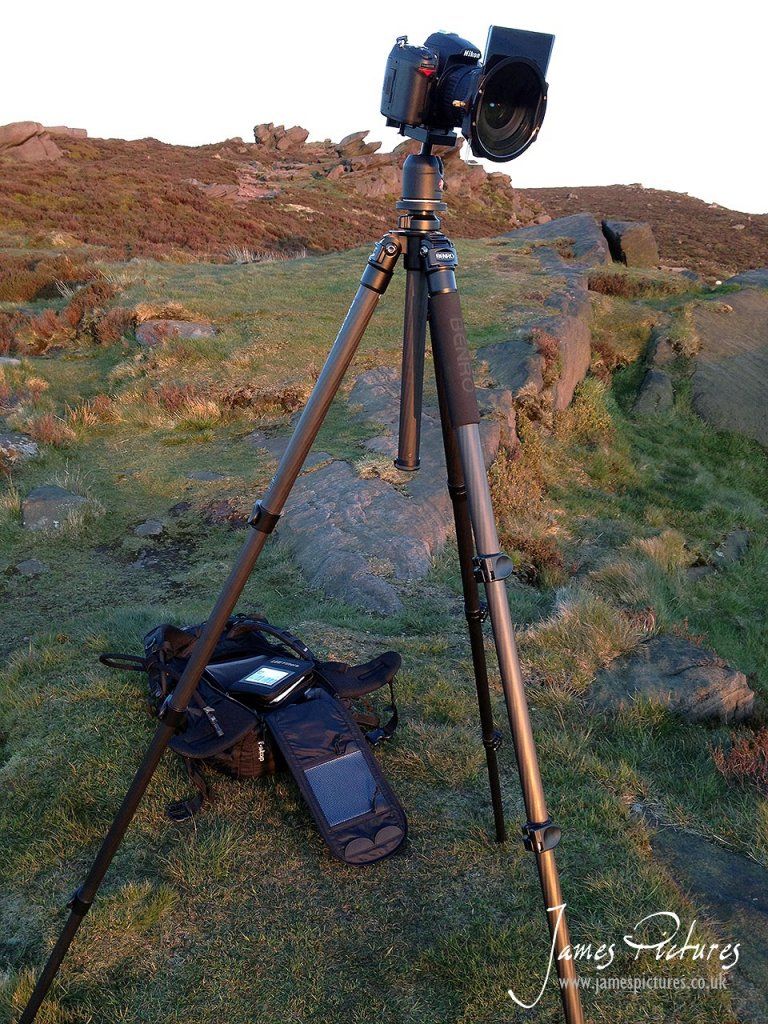
Depth of Field
When shooting landscapes you want to try and get depth to your images and keep everything or as much as possible in focus, to do this you have to use a small depth of field typically anything from F/11 – F/16 on your lens.
My Tokina 11-16mm wide angle lens is the sharpest at F/11 so that’s what I tend to leave it at unless I need to shoot something different. The only downside to shooting with small apertures like F/11 – F/16 is that it increases your exposure time in low light, meaning you would need a tripod or boost your ISO (image quality) which is not what we want to do if you wanted to use the picture for resale or print.
Manual Focus
For a few months I used to just focus on what I could see in front of the camera, or the most prominent thing in my frame!! Ive since learnt that getting your images sharp throughout the frame is a very complex subject, the simple solution is by many users to focus a third of the way into the shot, I have used this method for 6 months and it does give great results.
I have also used Hyperfocal Distance charts, but find that its to time consuming at times to work out, which is not ideal.
There are a few Apps on the market such as Depth of Field Master that work out your Hyperfocal focus settings and there are based on your focal range (lens zoom) and aperture (depth of field) you want to use. It then works out what will be in focus and what to set your focus to in either meters or feet.
I have tried this method and to be honest I couldn’t really tell much difference between the 2 methods mentioned, so If I have time to play I will try the Hyperfocal method and if im on a time budget I will focus a third into the frame.
I always shoot in Manual Mode when composing a landscape shot, I also make sure I have turned of my image stabilization on the lens too as this can be counter productive when mounted on a tripod.
Camera Settings
A few tips for the correct or basic camera settings to get you on the right path.
- Shoot in RAW format image quality, this means you can tweak the white balance at home in post processing afterwards.
- Shoot in Aperture Priority (AP) Mode or Manual Mode (M) I would recommend AP mode to get started with.
- Set White Balance to Auto (As long as you are shooting in RAW format).
- Set the Exposure Metering mode to Evaluative/Matrix Metering so that it evaluates the whole scene in the view finder.
- Set the Command Dial to Self Timer mode, I set mine to 2 seconds reducing potential camera shake, alternatively use a Cable Release or Remote.
- Set your Servo to AF-S (this is not needed if you focus manually I sometimes use it to check ive turned my focus off!)
Composition
Composition is really quite important factor, now you have your camera, tripod and have a few basic settings to get you going you want to try and capture a half decent landscape.
I find this one of the hardest subjects to be fair, knowing where to go and what to shoot. Sure you can go anywhere even probably your back garden but im sure you would prefer to come home with something you want to share and say “I took that”
I have realized over the last 12 months that there are a few general rules that I seem to follow.
- Rule of thirds – The rule of thirds is everywhere in photography and art in general, any picture that you will see usually has this basic principle applied to it, or should!! Google it “Rule of Thirds” its a very easy concept that our eyes understand and its what will get you composing solid images fast, there are times when you can break this rule, but that’s another article!
- Leading Lines – Our eyes follow lines naturally so if you can get the viewers eyes to follow a line to a subject or feature you have that image/scene mastered!
- Foreground Interest – I break my images down into thirds, foreground, middle and far distance and try to get interest throughout the scene from front to back, I always find it hard to find an interesting foreground but its crucial to holding the viewers interest from the start.
- Movement – Movement from within the scene can be very dramatic and also change the way the shot is taken from moving water to moving clouds, both of these elements add to a picture, so stop and think. A longer exposure will show more movement.
- Horizon – Its important the get the horizon straight. Sure you can correct it in post processing but why bother, Live View has a built in horizon or you can purchase a cheap £8 bubble level that fits to your flash housing.
- Golden Hour – They say the best time to shoot landscape photography is the “Golden Hour” and it is. You get the best light, simple as. The clouds change colour adding to your composition. The golden hour is an hour + and – of either sunrise or sunset. I try to get on location an hour before sunrise and I find I will hang around for 30 minutes after sunset, depending on where I am in the world.
Filters
Well you either use them or you don’t, I have found that not using them restricts your possibilities.
There are tutorials on-line that will show you don’t need filters for shooting a basic sunset picture, shooting one exposed and one under exposed and then merging them in photoshop in post process. Yes you can do that for a typical sunset / sunrise photo no problem.

What about if you want to create movement in the clouds or water though ? other than shooting at F/32 and using your lowest ISO that’s about the only thing you can do, so we start to look at filters to slow down the shutter but keep the picture exposed correctly.
I initially tried a Kood Filter system, which was cheap and cheerful of good old eBay, they sort of worked for a few trial shoots but they were fiddly and I soon discovered that if I wanted to shoot wide angle, these typical narrow filter adapters just weren’t up to the job and caused large vignetting around the edges of the images, so I took the plunge after much research and invested in a Lee Filter System.
The easiest way I can explain what it does in “my language” is its an adapter that fits to your lens so you can then slide glass or resin filters over your into to help with your over all image exposure.
There are loads of different filters and even brands so Ill leave this to another tutorial, as it is a big subject in its own right.
If you are thinking about getting some filters, would I buy Lee filters again ?? Yes I would, the lens adapter is rock solid and very easy to use, as for the filters they are great. I have however just purchased a Hi- Tech Reverse Neutral Density filter which are cheaper than Lee and I’m very impressed so far, so do some research also search to see if your wide angle lens will need a wide angle adapter.
I used a company in Essex called Linhof & Studio I would phone them and pick there brains, and they knew exactly what I needed for the best set-up.
The outcome from the above set-up, I took the preview on my IPhone 4, and even from that preview you can see that the sun is far to bright to hold back, I used a 0.9ND Soft Edge Filter to hold back the bright sun, you can even see the difference in the LCD screen on my D7000 how it is pulling back some of the blue from the sky, anyway this is the end result I think I let the sun just dip below the horizon to get the best results.

Exposure Compensation

Once you have everything set-up and your taking a practice shot, you have your lens aperture set to F/11 your ISO at 100 and White balance to Auto you take a test shot and notice the Histogram (something that ive not mentioned yet but is crucially important when reviewing images and again is a whole subject in its own right) you should try to get a natural balanced curve in your histogram, as you see in this preview image I have posted the graph is to the left and in the shadows to much, so to pull it back into the correct exposure without adjusting any lens or ISO settings we can simply use the EV or Exposure Compensation feature on most cameras.
I often find that by adjusting it up to 1 stop sorts my exposure out, its also good practice to shoot one above and one below exposure for reviewing later in post processing, this way you will be sure to get a correctly exposed image and then you can delete the ones you don’t use.
In the preview image, all I would do to correct this would be to hold down the +/- button (circled in red) and then rotate the back command dial 3 clicks to the right, bringing the exposure brighter and out of the shadows. Take another shot and you will see it is okay, if you have gone to far just do the opposite!
Just remember to set it back to 0 when you have finished.
Conclusion
I think initially I was over emphasizing the importance of choosing the right set-up that suits your needs, My kit is heavy knowing what I know now I would prefer to carry less weight and enjoy the countryside more. I will probably downsize in the next 12 months because im finding that all manufacturers are catering for smaller set-ups, Lee Filters have a great compact filter system out called the Lee Seven5 Micro Filter System I could easily reduce my complete bag weight from 20lbs down to less than 10lbs and still get the same image results.
As for the above tips, I think the main importance is to get out and shoot pictures, that’s the beauty of digital cameras, you can take as many pictures as you like and see the results before your eyes, the only other advice I can give you is to take your time once in location, have a good scout around and think things through thoroughly before taking those precious pictures.


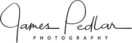


[…] Top Tips for Landscape Photography […]
Thanks for sharing link ;)
[…] got into Landscape Photography in January 2012 and it was a slow start to be honest, a lot of reading and a hell of a lot of […]
[…] either side and is a tricky place to photography and is probably why there are not many “Landscape Photography” of the area. One factor that we couldn’t plan for off site was that the sun does not […]
Thanks for the tips James, I will try to remember them all.
Your more than welcome Greg, How you getting on with your Photography ?
Its a great and useful piece of information. I’m happy that you shared this helpful information with us.
Please stay us up to date like this. Thanks for sharing.